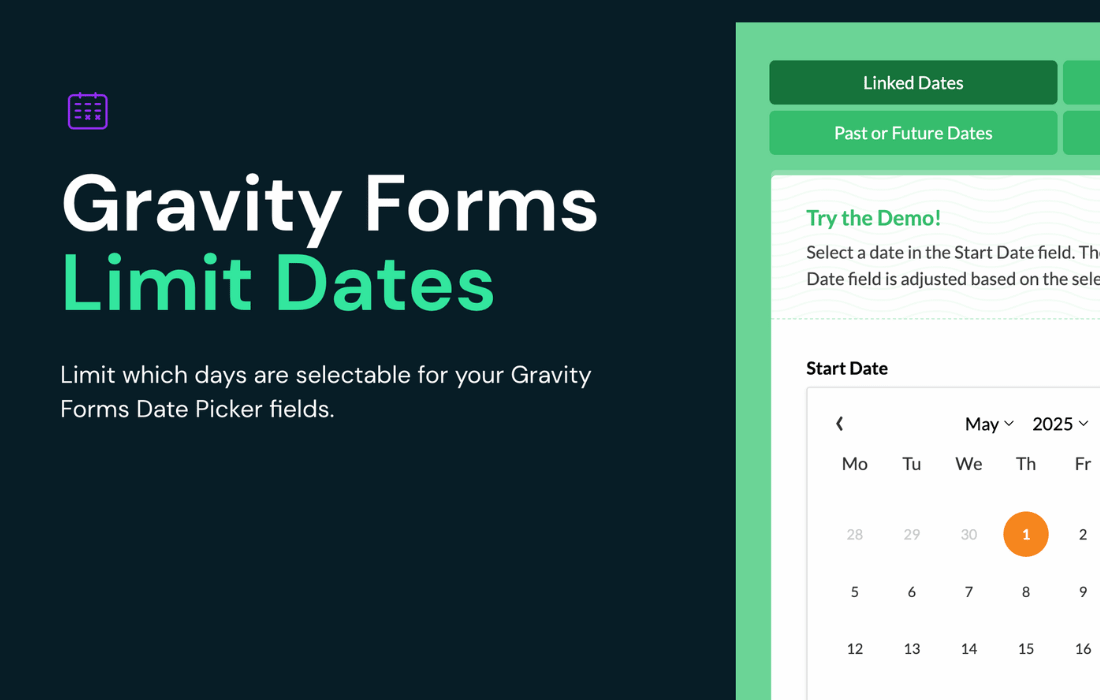$6.99 / year
Gravity Perks Limit Dates is an essential add-on for Gravity Forms users who need more control over date fields. It enables you to restrict selectable dates based on a variety of rules, such as blocking weekends or holidays, setting minimum and maximum date ranges, and even customized blackout dates. Perfect for scheduling appointments, event planning, and managing bookings efficiently.
Files scanned by ClamAV Engine.
AUTO UPDATER
Auto updates with GPL Times
Simplify WordPress with one-click plugin updates.
One-click updates
White Label
Easy integration
G
Join our GPL Times club
Only
$18
per month
Get access to all premium themes, plugins & white label features.
Join Now
Best Value
Description
| Version | Size | Released | Download |
|---|---|---|---|
| Gravity Perks Limit Dates 1.1.30 | 0.06 MB | March 6, 2025 | Join Now |
| Gravity Perks Limit Dates 1.1.29 | 0.06 MB | February 13, 2025 | Join Now |
| Gravity Perks Limit Dates 1.1.28 | 0.06 MB | February 5, 2025 | Join Now |
| Gravity Perks Limit Dates 1.1.27 | 0.06 MB | September 20, 2024 | Join Now |
| Gravity Perks Limit Dates 1.1.26 | 0.06 MB | June 28, 2024 | Join Now |
Overview
Gravity Perks Limit Dates is a powerful and intuitive plugin designed to enhance your Gravity Forms date picker fields by giving you precise control over the selectable date ranges. Whether you are building reservation systems, appointment schedulers, event registrations, or any other form requiring date inputs, this plugin streamlines the user experience by allowing you to restrict the dates users can select easily and flexibly. Unlike standard date pickers, Gravity Perks Limit Dates offers granular date management that adapts dynamically to your unique business rules, ensuring your forms only accept valid, context-specific dates. What sets Gravity Perks Limit Dates apart is its robust feature set combined with an easy-to-navigate user interface, making advanced date restrictions accessible even to those without coding experience. Features like linked date fields, timezone awareness, and date exceptions empower you to create smarter forms that respect your scheduling constraints, reduce errors, and improve efficiency. Plus, deep integration with Gravity Forms and other Gravity Perks addons ensures seamless, dependable operation within your existing forms ecosystem. This plugin is a must-have for businesses seeking to optimize form accuracy and enhance user satisfaction through intelligent date selection controls.Key Features
- Minimum & Maximum Date Range: Set precise beginning and ending date limits manually, relative to the current date, or dynamically based on other form field selections to ensure users only pick valid dates.
- Future/Past Dates Only: Restrict form submissions to either future or past dates, perfect for appointment bookings and historical data entry.
- Limit by Day of the Week: Specify which weekdays or weekends are selectable, making it easy to match business hours or event schedules.
- Add Exceptions: Create custom exceptions to allow or block specific dates regardless of the general rules, ideal for holidays or special availability days.
- Linked Date Fields: Automatically set the minimum or maximum selectable date in one date field based on the date chosen in another, facilitating date range selections for check-in/check-out or start/end periods.
- Timezone Support: Dates are displayed based on your WordPress-configured timezone, ensuring consistency across different user locations.
- Date Modifiers: Adjust minimum or maximum date limits by adding or subtracting days, weeks, months, or years to create dynamic date ranges that adapt to your needs.
- Inline Datepicker Option: Display the datepicker inline within the form instead of a popup, offering a more visible and user-friendly calendar interface.
- Automatic Validation: Ensures that dates entered manually or selected are validated client-side and server-side to prevent invalid or out-of-range date submissions.
- Seamless Perk Integrations: Works flawlessly with other Gravity Perks such as Gravity Forms Read Only to enforce datepicker use and enhance form reliability.
- Easy-to-Use User Interface: Manage all date limitations and exceptions effortlessly without needing any technical expertise.
- Automatic Updates & Legendary Support: Receive continuous improvements and dedicated customer support to keep your date-limiting features running smoothly.