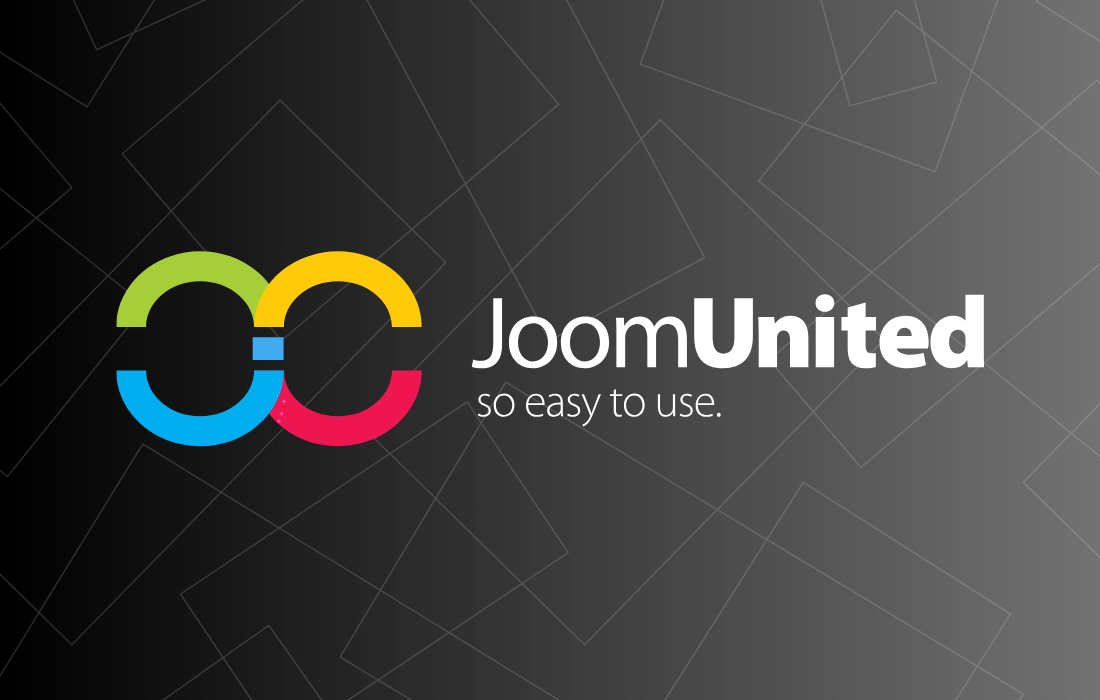$1.99
The WP Media Folder Gallery Addon is a powerful WordPress tool that helps you create stunning photo galleries with ease. It lets you organize images directly from your media manager and offers various layout options, including masonry and justified grid. Perfect for enhancing websites with beautiful, custom galleries while keeping image management simple and intuitive.
Files scanned by ClamAV Engine.
AUTO UPDATER
Auto updates with GPL Times
Simplify WordPress with one-click plugin updates.
One-click updates
White Label
Easy integration
G
Join our GPL Times club
Only
$18
per month
Get access to all premium themes, plugins & white label features.
Join Now
Best Value
Description
| Version | Size | Released | Download |
|---|---|---|---|
| WP Media folder Gallery Addon 2.6.9 | 2.17 MB | February 13, 2025 | Join Now |
| WP Media folder Gallery Addon 2.6.8 | 2.17 MB | January 3, 2025 | Join Now |
| WP Media folder Gallery Addon 2.6.7 | 2.17 MB | November 22, 2024 | Join Now |
| WP Media folder Gallery Addon 2.6.6 | 2.17 MB | October 9, 2024 | Join Now |
| WP Media folder Gallery Addon 2.6.5 | 2.17 MB | August 12, 2024 | Join Now |
Overview
WP Media Folder Gallery Addon is a powerful WordPress plugin designed to revolutionize the way you create and manage photo and video galleries on your website. More than just a gallery creator, it serves as an intuitive media folder manager that seamlessly integrates with your WordPress media library and even Google Photos. This addon empowers users to quickly build stunning, customizable galleries with ease—no complex setup or coding required. What makes WP Media Folder Gallery Addon truly unique is its flexibility and user-friendly interface, which allows you to pick images directly from organized media folders or import entire folders at once, preserving your folder structure. With eight beautifully crafted gallery themes—including masonry, portfolio, slider, and material designs—the plugin provides endless creative possibilities to showcase your visuals professionally. Whether you are a photographer, content creator, or business owner, this tool streamlines gallery management, enhances visitor engagement, and elevates the visual appeal of your website effortlessly.Key Features
- 8 Unique Gallery Themes – Choose from masonry, portfolio, slider, material design, and more to perfectly match the style and layout of your site, delivering a stunning visual experience.
- Direct Media Folder Integration – Import entire media folders or Google Photos albums with one click while maintaining your original folder hierarchy, simplifying gallery creation and organization.
- Mixed Media Support – Combine images and videos effortlessly in the same galleries, supporting local MP4 files and popular video platforms like YouTube, Vimeo, Dailymotion, Twitch, Facebook Watch, and Wistia.
- Advanced Navigation with AJAX Folder Tree – Allow visitors to browse multi-level galleries easily using an intuitive left menu tree, enhancing usability and user engagement.
- Powerful Tag-Based Filtering System – Assign multiple tags to images for quick filtering and search, making it ideal for photographers or anyone managing large collections of media.
- Drag & Drop Sorting – Organize images and galleries across nested album levels effortlessly, providing smooth gallery management with a few clicks.
- Full WordPress Editor Compatibility – Manage and insert galleries directly from both the WordPress Block Editor (Gutenberg) and Classic Editor, streamlining your workflow.
- Customizable Image Details and SEO – Edit image metadata, add custom internal or external links, and optimize galleries for search engines to enhance your website’s visibility.
- Multi-Column and 3D Slider Effects – Create dynamic gallery displays with advanced slider themes that feature multi-column layouts and eye-catching 3D effects on hover.
- Video Gallery Capabilities – Build captivating video galleries to showcase your multimedia content professionally, enhancing visitor engagement on your site.
- Live Theme Previews – Instantly preview gallery styles to select the perfect theme that aligns with your branding and design preferences.