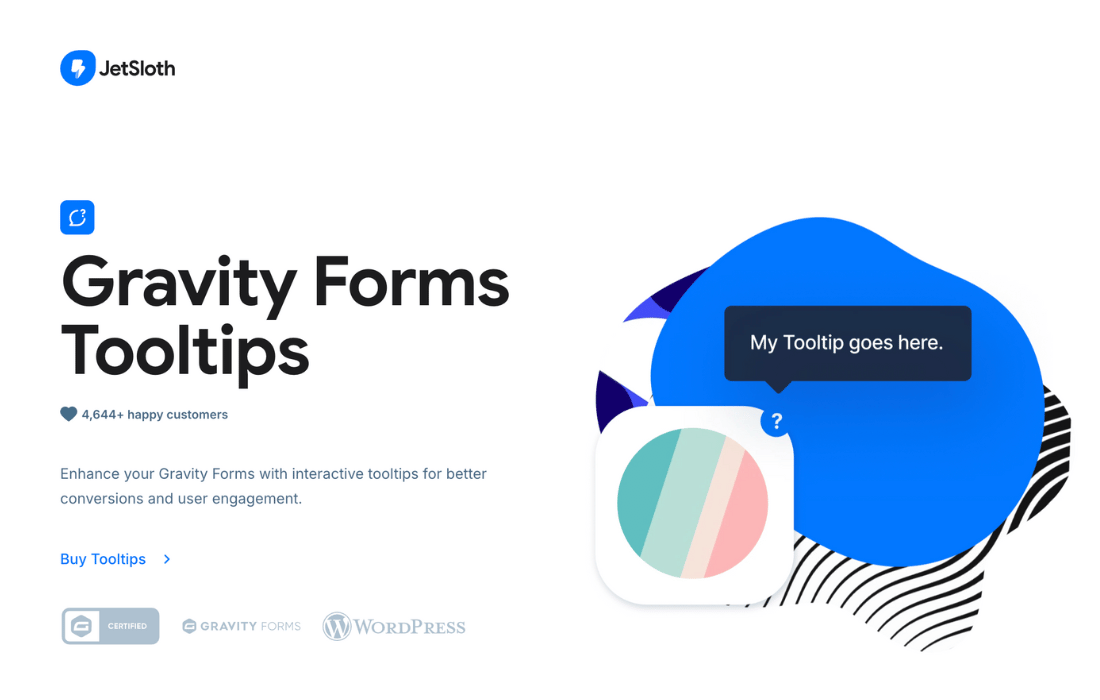$29.00 Original price was: $29.00.$4.99Current price is: $4.99. / year
Gravity Forms Tooltips makes adding helpful hints to your forms a breeze. With this plugin, you can easily add tooltips to explain form fields, reducing user error and improving the overall experience. Just hover over the question mark, and a helpful message pops up! Perfect for making your forms more user-friendly and professional.
Files scanned by ClamAV Engine.
AUTO UPDATER
Auto updates with GPL Times
Simplify WordPress with one-click plugin updates.
One-click updates
White Label
Easy integration
G
Join our GPL Times club
Only
$18
per month
Get access to all premium themes, plugins & white label features.
Join Now
Best Value
Description
| Version | Size | Released | Download |
|---|---|---|---|
| Gravity Forms Tooltips 1.2.4 | 0.06 MB | May 17, 2025 | Join Now |
| Gravity Forms Tooltips 1.2.3 | 0.06 MB | April 1, 2025 | Join Now |
| Gravity Forms Tooltips 1.2.1 | 0.06 MB | March 13, 2025 | Join Now |
| Gravity Forms Tooltips 1.2.0 | 0.06 MB | March 8, 2025 | Join Now |
| Gravity Forms Tooltips 1.1.63 | 0.06 MB | November 24, 2024 | Join Now |
Overview
Gravity Forms Tooltips by JetSloth is an intuitive and powerful add-on designed to elevate the user experience of your Gravity Forms on WordPress websites. By seamlessly integrating informative tooltips directly into your form fields, this plugin addresses common user challenges such as confusion or hesitation during form submissions. The result is a smoother, error-reduced form-filling journey that boosts engagement and completion rates. Whether you are collecting customer data, registrations, or feedback, providing context-specific assistance right where users need it improves communication and data accuracy, making your forms more effective. What sets Gravity Forms Tooltips apart is its versatility and deep compatibility. It works flawlessly with all core Gravity Forms field types—including text fields, dropdowns, radio buttons, and checkboxes—and extends support to JetSloth’s popular add-ons like Collapsible Sections, Image Choices, and Gravity Forms Color Picker. Moreover, it caters to both new and existing forms, allowing you to upgrade your current forms without hassle. With extensive customization options, including icon controls, font styling, and the ability to add rich HTML content such as images and GIFs, it offers unmatched flexibility to personalize your tooltips and match your website’s branding perfectly.Key Features
- Universal Field Support: Add tooltips to every Gravity Forms field type, including text, dropdown, radio buttons, and checkboxes, ensuring comprehensive assistance throughout your forms.
- Choice Options Tooltips: Enhance radio button and checkbox fields by attaching tooltips to individual options, providing clear guidance on each selectable choice.
- HTML Content Enabled: Enrich your tooltips with HTML markup, including images, GIFs, clickable links, and even iframe embeds, creating dynamic and engaging help content for your users.
- Seamless JetSloth Integration: Perfectly compatible with JetSloth’s Gravity Forms add-ons like Collapsible Sections, Image Choices, and Color Picker, enabling you to craft visually stunning and highly functional forms.
- Global and Contextual Customization: Control tooltip appearance globally or override styles on a per-form basis with options to adjust icons, font size, font color, and more, ensuring your tooltips align with your brand’s unique style.
- Support for New & Existing Forms: Easily apply tooltips to newly created or existing Gravity Forms without needing to rebuild your forms, saving you time and effort.
- Compatible with Gravity Forms 2.6+: Tested and designed to support the latest Gravity Forms versions, guaranteeing stability and up-to-date functionality.
- Unlimited Installs: Use on unlimited WordPress sites under a single annual subscription, perfect for freelancers, agencies, and developers managing multiple client sites.
- Interactive Live Demos: Explore real-world examples with live demos that showcase tooltip functionality across different form field types, so you can visualize the impact before purchase.
- Easy-to-Use Settings Panel: Access a user-friendly interface to quickly add, edit, and style tooltips without any coding knowledge, making form enhancement accessible to everyone.
- Ongoing Updates & Support: Benefit from continuous improvements, email support, and comprehensive documentation to ensure smooth operation and long-term success.