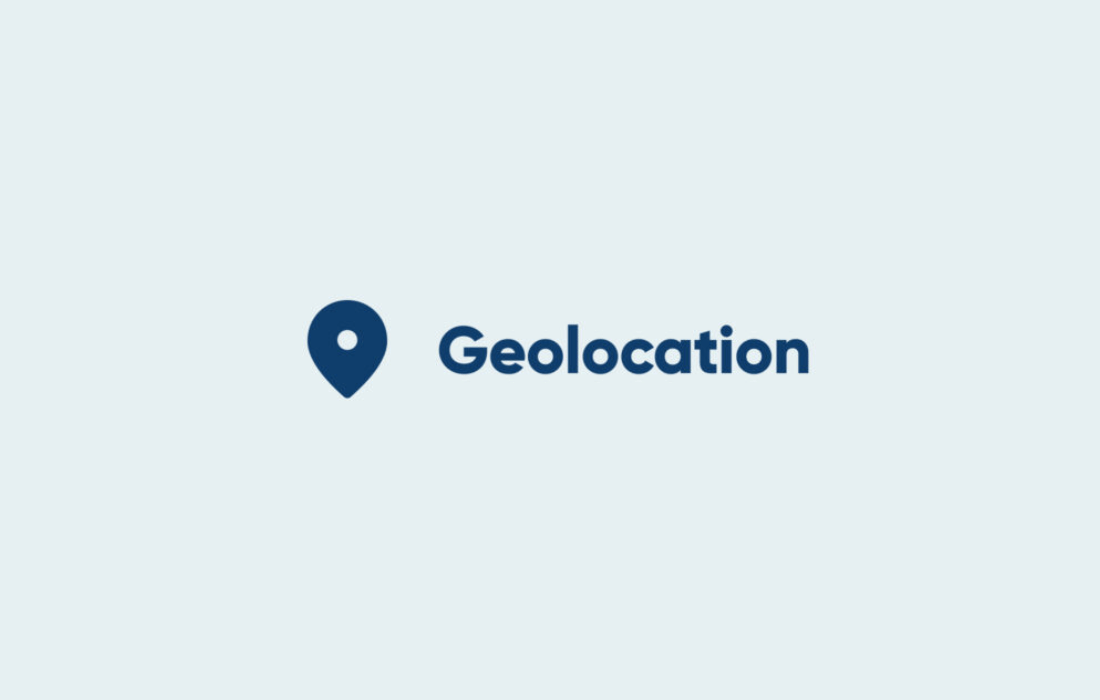$3.99
The Gravity Forms Geolocation Add-On is a powerful tool that enhances your forms by auto-detecting and populating location information. This feature saves users time and ensures accuracy in address fields, making it perfect for event registrations, deliveries, and more. Easy to install and user-friendly, it streamlines the form-filling process and improves data quality.
Files scanned by ClamAV Engine.
AUTO UPDATER
Auto updates with GPL Times
Simplify WordPress with one-click plugin updates.
One-click updates
White Label
Easy integration
G
Join our GPL Times club
Only
$18
per month
Get access to all premium themes, plugins & white label features.
Join Now
Best Value
Description
| Version | Size | Released | Download |
|---|---|---|---|
| Gravity Forms Geolocation Add-On 1.4.0 | 0.07 MB | December 19, 2024 | Join Now |
| Gravity Forms Geolocation Add-On 1.3.1 | 0.07 MB | November 1, 2024 | Join Now |
| Gravity Forms Geolocation Add-On 1.3.0 | 0.07 MB | August 27, 2024 | Join Now |
| Gravity Forms Geolocation Add-On 1.2.0 | 0.06 MB | March 8, 2024 | Join Now |
| Gravity Forms Geolocation Add-On 1.1.1 | 0.06 MB | February 26, 2024 | Join Now |
Overview
Gravity Forms Geolocation Add-On is a powerful third-party plugin designed to seamlessly integrate advanced geolocation and mapping capabilities into your Gravity Forms. By leveraging the Google Maps API, this add-on enriches your forms with dynamic location-based features that enhance user interaction and data collection accuracy. Whether you need users to pinpoint their exact location, autocomplete addresses, or calculate travel distances, this add-on transforms ordinary forms into smart, location-aware tools tailored for modern websites. What sets the Gravity Forms Geolocation Add-On apart is its comprehensive suite of eight specialized form fields, enabling front-end users to easily find positions on a map, convert between addresses and coordinates, and generate detailed directions between multiple locations. It also supports geotagging of WordPress posts and users by saving location data directly into custom fields and user metadata. This robust integration empowers businesses, event organizers, delivery services, and many others to collect actionable geographic data — all within the familiar Gravity Forms interface — resulting in more precise data, streamlined workflows, and an enhanced user experience.Key Features
- Eight Specialized Geolocation Fields – Including Geocoder, Address autocomplete, Coordinates, Google Map, Locator Button, Directions, Directions Panel, and Reset Location button, providing diverse options to capture and display location information with ease.
- Google Maps Integration – Leverages the power of Google Maps for high-accuracy geolocation, address autocomplete, interactive maps, and detailed routing capabilities directly within your forms.
- Address and Coordinates Conversion – Seamlessly convert addresses to geographic coordinates and vice versa, ensuring your form data is always precise and geocoded for maximum utility.
- Multi-Location Directions with Maps and Panels – Calculate and visually display driving or walking directions for two or more locations, complete with route visualization on the map and step-by-step instructions in a dedicated panel field.
- Distance and Duration Calculation – Automatically compute travel distances and estimated durations between locations, helping with price calculations, scheduling, or logistics management based on geographic data.
- Geotagging for Posts and Users – Save location data in WordPress post custom fields and user meta to enhance content with geographic context or manage user locations efficiently.
- Easy Front-End Location Lookup – Users can quickly find their current position using a locator button linked to Google Maps, improving form usability and accuracy on mobile and desktop devices.
- Complete Location Data in Entries – All geolocation details, including addresses, coordinates, directions, distances, and durations, are stored within form entries for comprehensive record-keeping and reporting.
- Reset Location Functionality – Provides users a simple way to clear location inputs and maps to correct or change location information as needed.