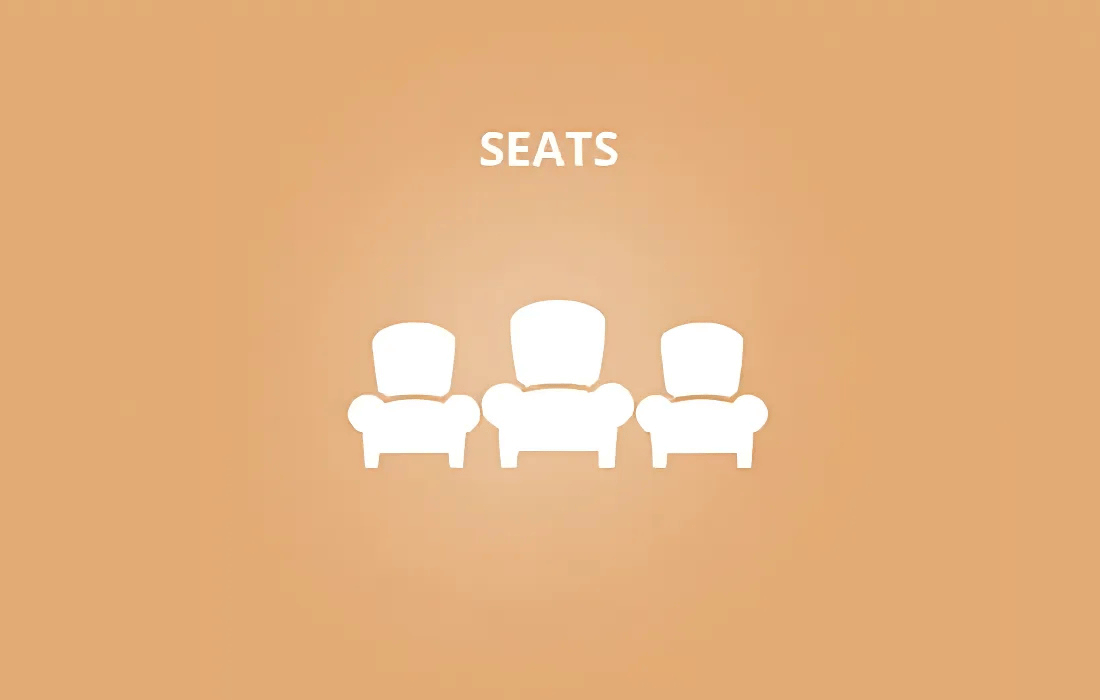$95.00 Original price was: $95.00.$7.99Current price is: $7.99. / year
The EventOn Event Seats Add-on is a must-have for anyone organizing events where seating arrangements matter. This handy tool lets you manage and assign seats with ease, ensuring your guests have a smooth and organized experience. Perfect for banquets, seminars, or any seated event, it makes ticketing and seating simpler and stress-free.
Files scanned by ClamAV Engine.
AUTO UPDATER
Auto updates with GPL Times
Simplify WordPress with one-click plugin updates.
One-click updates
White Label
Easy integration
G
Join our GPL Times club
Only
$18
per month
Get access to all premium themes, plugins & white label features.
Join Now
Best Value
Description
| Version | Size | Released | Download |
|---|---|---|---|
| EventOn Event Seats Add-on 1.2.8 | 0.12 MB | November 4, 2024 | Join Now |
| EventOn Event Seats Add-on 1.2.7 | 0.12 MB | October 7, 2024 | Join Now |
| EventOn Event Seats Add-on 1.2.6 | 0.12 MB | May 31, 2024 | Join Now |
| EventOn Event Seats Add-on 1.2.5 | 0.12 MB | April 17, 2024 | Join Now |
| EventOn Event Seats Add-on 1.2.4 | 0.12 MB | March 9, 2024 | Join Now |
Overview
The EventOn Event Seats Add-on transforms ordinary event ticketing into an interactive, visually engaging experience by allowing customers to select their exact seats through customizable seating charts. Designed as an extension to the powerful EventON calendar plugin, this add-on integrates seamlessly with the EventON Tickets and WooCommerce systems to facilitate smooth, hassle-free purchasing directly from your event’s seat map. Whether you are managing theater performances, conferences, or trade shows, this add-on empowers event organizers to offer visitors a precise and convenient way to choose their preferred seating, enhancing attendee satisfaction and boosting ticket sales. What sets the Event Seats Add-on apart is its fully interactive seat map editor that offers granular control over seat placement, pricing, and accessibility. You can upload your own background designs to replicate your physical venue perfectly, create unlimited seat sections, and set individual prices for each seat or entire areas. The system also supports features such as reserved seats for VIP guests, handicap-accessible seating, and real-time seat availability tracking with timeout settings to prevent cart abandonment issues. Its mobile-friendly zoom and pan options ensure attendees have a seamless experience on any device, making this add-on a comprehensive solution for modern event ticketing needs with a unique, user-centric approach.Key Features
- Interactive Seat Map: Allows customers to visually select and buy tickets for their desired seats directly on an intuitive map integrated within event pages, providing clarity and confidence in their choice.
- Custom Background Uploads: Upload your own venue layout as a background, creating an accurate representation of your seating arrangement for a personalized and professional appearance.
- Individual Seat Pricing: Set distinct prices for single seats or entire sections, enabling flexible pricing strategies tailored to different seat locations and event types.
- Booths & Vendor Sections: Introduced in version 1.2, booths can be used to represent trade show vendors, food carts, or cabins, expanding usability beyond traditional seating.
- Handicap Accessible Seating: Mark seats as handicap accessible to accommodate attendees with special needs, improving inclusivity and compliance.
- Reserved Seats Management: Hold and protect special seats for VIP guests or organizers, ensuring they remain unavailable for general purchase.
- Zooming & Panning on All Devices: Visitors can easily zoom in and pan around the seat map on desktop and mobile devices, guaranteeing a smooth and user-friendly selection process.
- Seat Map Editor for Admins: Enjoy a simple yet powerful admin interface to create, edit, and update seat maps with drag-and-drop functionality, saving time and effort.
- Seat Map Data Import/Export: Download and modify seat map JSON data for bulk changes or reuse on multiple events, streamlining large event setups.
- Limited Purchase Timeouts: Set a configurable cart idle duration (default 10 minutes) to automatically release seats if the customer abandons checkout, ensuring maximum seat availability.
- Unassigned Seating Sections: Create sections where attendees can choose any spot or stand, useful for general admission areas with limited capacity and custom pricing.
- Seat Legends & Custom Colors: Use legends and color coding to clearly explain seat categories or statuses, making it easier for users to understand the seating plan at a glance.
- Duplicate Events with Seat Maps: Copy existing events along with their seat maps intact, preserving seat availability and speeding up event creation.
- QR Code & Check-Ins Integration: Sync seat assignments with QR check-in processes to streamline attendee management and enhance event entry efficiency.
- Comprehensive Support & Updates: Receive one year of dedicated addon updates and support with every purchase, ensuring your system remains current and fully functional.