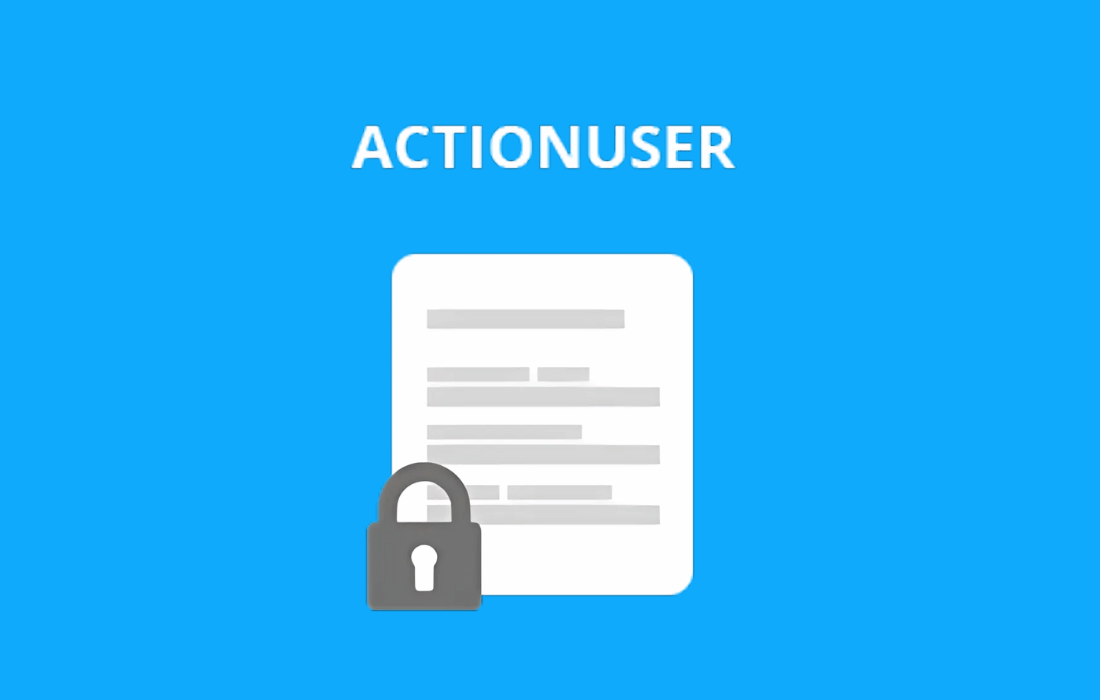$55.00 Original price was: $55.00.$5.99Current price is: $5.99. / year
Enhance your event management with the EventOn Action User Add-on. This powerful tool lets users submit and manage their own events directly on your website. It features an intuitive front-end submission form, user access management, and customizable permissions. Perfect for community-driven sites, it simplifies event contributions and helps build an engaging, user-friendly platform.
Files scanned by ClamAV Engine.
AUTO UPDATER
Auto updates with GPL Times
Simplify WordPress with one-click plugin updates.
One-click updates
White Label
Easy integration
G
Join our GPL Times club
Only
$18
per month
Get access to all premium themes, plugins & white label features.
Join Now
Best Value
Description
| Version | Size | Released | Download |
|---|---|---|---|
| EventOn Action User Add-on 2.5.3 | 0.14 MB | June 26, 2025 | Join Now |
| EventOn Action User Add-on 2.4.9 | 0.13 MB | March 31, 2025 | Join Now |
| EventOn Action User Add-on 2.4.8 | 0.13 MB | August 7, 2024 | Join Now |
| EventOn Action User Add-on 2.4.7 | 0.13 MB | July 24, 2024 | Join Now |
| EventOn Action User Add-on 2.4.6 | 0.13 MB | June 16, 2024 | Join Now |
Overview
EventOn Action User Add-on is a powerful extension for EventON that revolutionizes how your website manages event submissions and user interactions. Designed to empower your users with seamless front-end event submissions, this add-on eliminates the need for admin panel access, streamlining the entire event management process. Whether you run a community portal, corporate event page, or a specialized calendar, Action User enhances engagement by allowing users to contribute events directly on your website with an intuitive and professional interface. What sets EventOn Action User apart is its robust permission and control system that ensures event submissions are managed efficiently without compromising on security or quality. The add-on supports customizable submission forms, responsive design for mobile users, and granular controls over who can submit or edit events. By integrating effortlessly with EventON’s existing features, Action User adds a versatile layer of functionality designed to boost event curation, user participation, and editorial workflow. Its ability to offer draft management, private admin notes, and role-based permissions makes it an indispensable tool for any EventON-powered website looking to scale up user-driven content creation.Key Features
- Effortless Front-End Event Submissions – Allows users to submit events directly from your site using a simple shortcode or EventON block, providing a smooth and professional user experience without requiring backend access.
- Customizable Submission Forms – Tailor the event submission form fields to capture exactly the information you need, with full control over field visibility and order to match your site’s unique requirements.
- Responsive Lightbox Form – Provides a mobile-friendly, sleek lightbox interface ensuring users have a seamless submission experience on any device.
- Flexible Access Control – Restrict event submissions to logged-in users or open submissions to everyone, with options for saving events as drafts or publishing them immediately for full editorial control.
- One Submission Per User Option – Maintain quality control by limiting logged-in users to a single event submission, preventing spam and duplicate entries.
- Private Notes to Admin – Enable users to send private messages or special instructions visible only to site administrators, facilitating better communication and event management.
- Default Post Status and Event Types – Automatically assign default event statuses (draft/published) and pre-set event categories for consistent event classification and easier backend management.
- Advanced Event Manager – Let logged-in users efficiently manage their submitted events with a front-end dashboard that supports searching, editing, and deleting within the permissions you set.
- Granular Role-Based Permissions – Assign submission and editing privileges based on WordPress user roles or configure capabilities for individual users to align perfectly with your workflow.
- Spam Protection with CAPTCHA – Protect your event submissions from spam and bots using built-in CAPTCHA validation, ensuring a clean and secure event database.
- Guest Data Collection – Collect names and emails from non-logged-in users submitting events, enabling effective follow-up or engagement strategies.
- Enhanced User Experience Features – Allow multiple event submissions in one session, set custom redirects after submission, include custom HTML fields in forms, and send automated notification emails for every new event submission.
- Assign Events to All Users – Create events that appear for all users, ideal for shared calendars, announcements, or community-wide notifications.