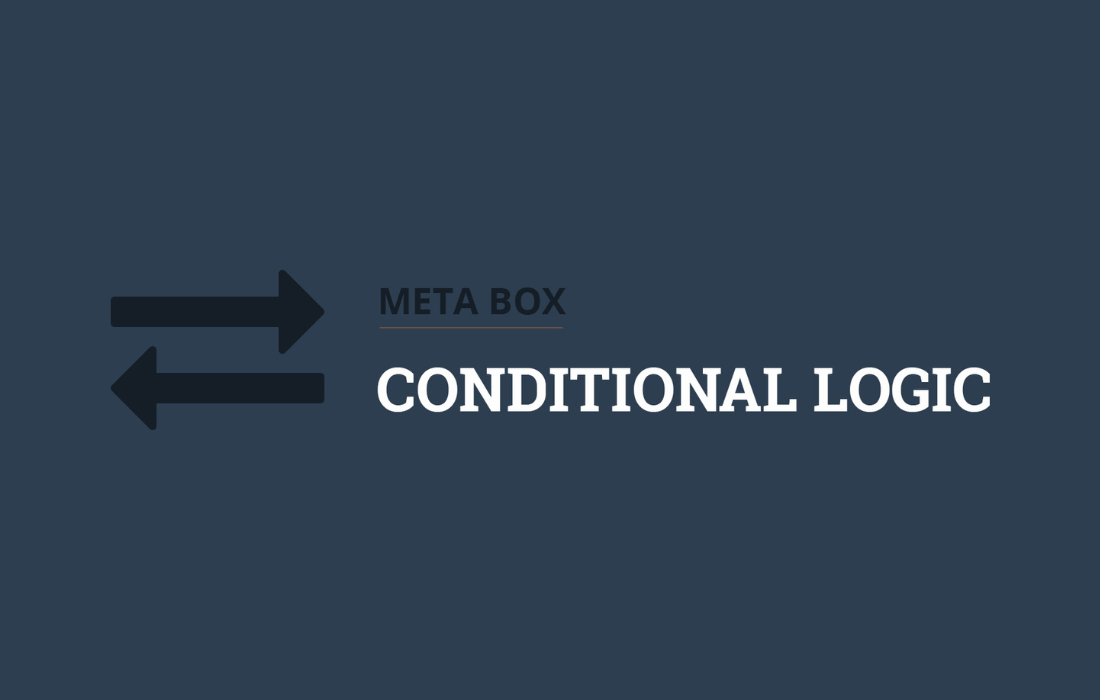$39.00 Original price was: $39.00.$5.99Current price is: $5.99. / year
Meta Box Conditional Logic makes your website cleaner and smarter by showing or hiding fields based on user input. This plugin allows you to create a more dynamic and intuitive experience without any coding. Whether you’re building a custom admin interface or a complex form, it simplifies the process, ensuring users see only relevant information.
Files scanned by ClamAV Engine.
AUTO UPDATER
Auto updates with GPL Times
Simplify WordPress with one-click plugin updates.
One-click updates
White Label
Easy integration
G
Join our GPL Times club
Only
$18
per month
Get access to all premium themes, plugins & white label features.
Join Now
Best Value
Description
| Version | Size | Released | Download |
|---|---|---|---|
| Meta Box Conditional Logic 1.6.25 | 0.01 MB | February 5, 2025 | Join Now |
| Meta Box Conditional Logic 1.6.24 | 0.01 MB | September 26, 2024 | Join Now |
| Meta Box Conditional Logic 1.6.23 | 0.01 MB | September 8, 2024 | Join Now |
| Meta Box Conditional Logic 1.6.22 | 0.01 MB | August 20, 2024 | Join Now |
| Meta Box Conditional Logic 1.6.21 | 0.01 MB | January 22, 2024 | Join Now |
Overview
Meta Box Conditional Logic is a powerful WordPress extension designed to give developers complete control over the visibility of custom fields, meta boxes, and HTML elements within the WordPress backend. Instead of overwhelming users with all fields visible at once—regardless of relevance—this extension allows you to define precise conditions under which specific fields or meta boxes appear or disappear. This dynamic approach creates a cleaner, more intuitive editing environment that streamlines content management and reduces clutter while improving user experience. What makes Meta Box Conditional Logic truly unique is its flexible, chain-reaction style conditional system that allows for simple to complex rules. Whether you want to show additional fields based on user input or eliminate irrelevant meta boxes depending on page templates, categories, or post formats, this tool can handle it all effortlessly. It empowers developers to craft engaging, tailored editing experiences without writing bulky custom code, maximizing workflow efficiency while keeping the backend polished and user-centric.Key Features
- Dynamic Visibility Control for Meta Boxes and Fields: Show or hide any meta box or custom field registered with Meta Box or WordPress core dynamically, ensuring users only see relevant information as they edit pages or posts.
- Conditional Logic for Any HTML/DOM Element: Extend visibility rules beyond custom fields to include default WordPress elements like the Publish or Tags modules, creating a fully customized backend interface that fits your content needs.
- Powerful and Flexible Operators: Utilize a broad range of condition operators—including equals (=), not equals (!=), contains, starts with, ends with, in, between, and more—to craft simple or complex visibility conditions tailored to any scenario.
- Compound Conditions and Group Support: Layer multiple conditions to create compound logical rules or apply visibility settings to entire groups of fields, providing granular control with ease.
- Visibility Based on Post Data: Set conditions based on a variety of dynamic data such as other field values, categories, post formats, and even post titles, allowing you to tailor fields perfectly to each editing context.
- Intuitive, Clean Syntax: The conditional logic rules are straightforward and easy to understand, enabling developers to quickly configure and maintain visibility settings without confusion or errors.
- Seamless Integration with Meta Box Ecosystem: Designed to work flawlessly within the Meta Box plugin and compatible with WordPress 5.9+, ensuring reliability and future-proofing your website development.
- Extensive Documentation and Expert Support: Comprehensive resources and expert assistance via support forums guarantee you can harness the full potential of the extension with confidence and get help whenever needed.
- Clutter Reduction for Enhanced UX: Remove unnecessary meta boxes like Tags or Publish sections on certain pages to declutter the admin area and create a polished, focused editing experience for content creators.