How to import demo content | Superb Themes
In this tutorial we’ll be going through how you can add demo content to your WordPress website when using SuperbThemes themes & plugins. We will be using One Click Demo Import which can be downloaded for free from WordPress.org.
- Download and install One Click Demo Import.
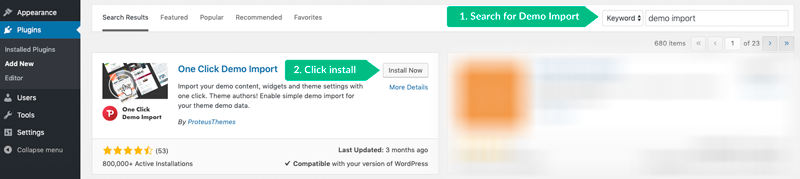
- Activate the plugin .
- Install all the suggested plugins that comes with the theme, they can be found under Appearance > Install Plugins.
- Go to Appearance > Import Demo Data
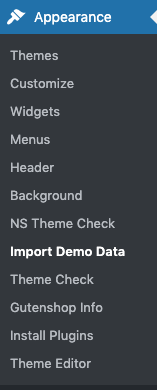
- Download the demo content from GPL Times.
- Select the demo content you downloaded on the previous step and click import.It’s important that you choose the right files, so for example the file you download by clicking the button Widget Import (.WIE) goes into the second field where it says Choose a WIE or JSON file for widget import.
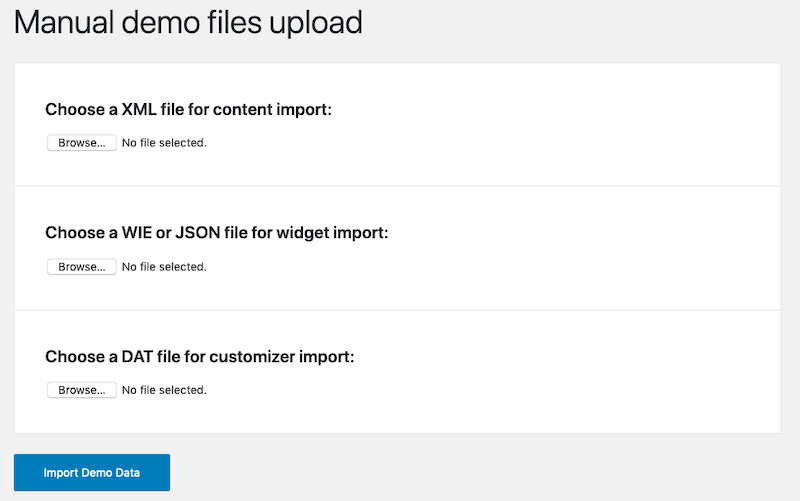
- After clicking Browse and choosing the files, simply click the blue Import Demo Data button and wait for it to finish!
- Go to Appearance > Menu and set up your websites menu.
- Go to Appearance > Widgets and set up your preferred widgets/change content in the imported ones.
- Go to Appearance > Customize to change colors, layouts and more.
- Done, great job!